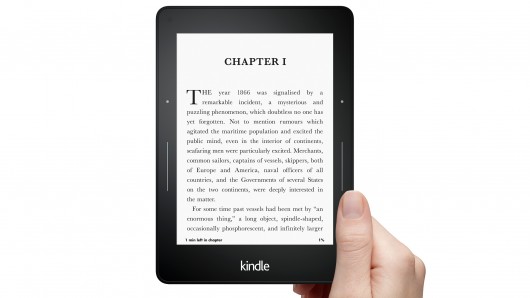Amazon Kindle 7th generation
-
Amazon Kindle 7th generation
Summary
It is safe to say that Amazon’s Kindle is the most popular e-books reader not just because of Amazon’s large library of titles but also for the ease of use and features offered by these devices.
It is safe to say that Amazon’s Kindle is the most popular e-books reader not just because of Amazon’s large library of titles but also for the ease of use and features offered by these devices. The e-commerce giant has been catering to all segments, with the base model of the Kindle providing a glare-free reading experience at an affordable price. However, it missed out on features such as a touchscreen and value added software enhancements like Free Time and Vocabulary Builder.
The new 7th generation base Kindle model fills in the gaps and offers a reading experience closer to that of the Kindle Paper white (of course the base model doesn’t sport a front-lit, high-resolution display). We’ve used the new Kindle for a few weeks to find out if it’s a big improvement over its predecessor. Here’s our review…
Look and feel
The new Kindle looks different from its predecessor as it does not feature the navigation and control buttons below the screen and page turn buttons at the edges. Instead it is very similar to the Paper white.
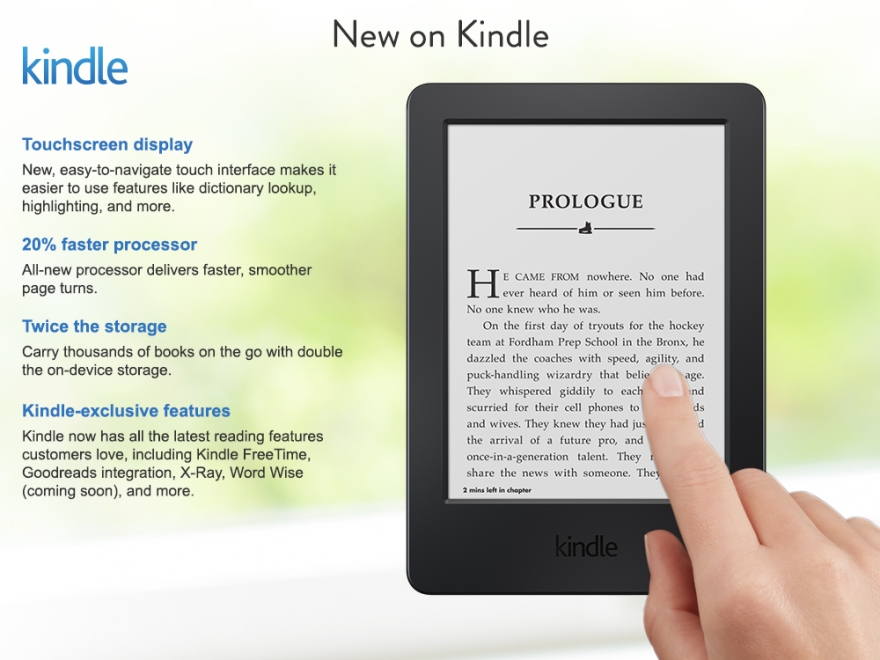
The device is more or less a rectangular slab with a 6-inch display. The display is placed between the black bezel. The screen is slightly sunken like a photo frame but this doesn’t really affect usage. Compared to its predecessor, the new Kindle is slightly heavier at 191 grams and has corners that are more rounded. It’s also slightly larger in length as well as width.
You’ll find a micro-USB port, an LED indicator (for charging) and a physical Power button at the bottom edge. There are no other ports or buttons on the device. The back of the Kindle sports a matte finish and beveled edges. It feels good to hold and the surface offers a good grip.
Display
The 7th-generation Kindle sports a 6-inch 167 ppi e-ink display, just like its predecessor. The display is free of glare, making it easy to read outdoors under sun light. The display offers 16-level grey scale and offers great contrast. Although the pixel density is lower compared to the Paperwhite, text still appears crisp and sharp, and the lack of glare is a big advantage.
We found the touch panel to be very responsive though the implementation of touch in the user interface remains quite limited compared to tablets.
The screen only blacks out for a few seconds when you turn a page after longer duration or unlock the device.
Overall, the new Kindle’s display is pretty good for reading only a step behind the Paper white.
Software and UI
In terms of software, the base Kindle model has got an update and now runs the same OS that we’ve seen on the Paper white.
The home screen features three most recently read books though you can also re-arrange them by recency, title and author. The book covers also feature a bar that shows how far you’ve read. You can also see books that you’ve purchased and have not downloaded by tapping on the ‘Cloud’ option. It’s very easy to buy new books and download books that you’ve previously purchased. You just need to tap on the book cover icon and it will sysynchronize
The other part of the home screen features four suggested book titles from Amazon that you can buy. Recommendations are an integral part of Amazon’s ecosystem.
The top menu bar features the Home button, a back button, a search button, a button to invoke Good reads (an online network of book lovers), a shortcut key to the Kindle store and a drop-down menu that offers shortcuts to Kindle Free Time, Vocabulary Builder, web browser (experimental) and Settings.
Opening a book is pretty simple. You just need to tap on it and it’ll open the page you were reading, the last time.
You just need to lightly tap or swipe on the right edge of the screen to turn to the next page, tap on left to turn back a page and tap the top edge for the secondary and main menu. The secondary menu lets you change the fonts, font size, line spacing and margins; Go to a particular page, chapter or annotation, use the X-Ray feature, bookmark or share an annotation on social networks.
The bottom left corner features the page number and time left in the book and chapter while the right corner displays the percentage read. This makes it easy to track your reading progress and improve the reading speed.
The Kindle also includes a Dictionary (Oxford English) and a Vocabulary Builder. The latter saves the words that you look up while reading and offers them as flashcards. Students and language enthusiasts would find this feature quite useful.
When you select a word by tapping and holding it, the Kindle brings up the Dictionary offering its definition. The same pop-up also offers tabs for X-Ray and Wikipedia. X-Ray is a reference tool that brings up the biography of a character, compiled by Amazon, while the Wikipedia tab brings up the Wikipedia page. Of course, you’ll need an active internet connection for the Wikipedia feature. The Kindle offers Wi-Fi connectivity for internet access.
One can also highlight, add a note, share, translate and report an error through the menu. Those options pop to the front if you highlight more than one word.
Battery life & storage
Amazon claims that a single charge lasts up to a month if used half an hour a day without connecting, but even with moderate to high usage, it’ll last for more than two weeks.
The new Kindle comes with 4 GB internal storage. It’s estimated that you can store thousands of books at a given time. We feel that is more than sufficient for most users. Also, with access to the cloud, you can remove or add titles easily from Amazon’s servers.
Should you buy the new Kindle?
An e-book reader offers an experience closest to reading a physical book. It won’t strain your eyes even if you’re reading at a stretch since there’s no glare. Another factor that might matter to some is that an e-book reader is less distracting compared to tablets. With multiple apps and games, and unlimited access to the internet, tablets can often move you away from reading.
If you spend a large part of your day reading books, than the Kindle is highly recommended.
The new Kindle comes with the added advantage of a touch screen which makes the experience of turning pages and inputing text easier and more streamlined. With a 20% faster processor than the 6th generation Kindle, the navigation and page turns are smoother and more fluid. The upgrade makes the base Kindle a good, ‘value for money’ e-book reader. The tablet is available at Rs 5,999, just Rs 1,000 more than its predecessor. So it makes no sense to buy the old one. But if you have the last generation Kindle, upgrading would depend on whether or not you desire a touch screen, improved software and more storage.
If you’re ready to spend more but need an e-book reader that also lets you read in the dark, then you could also consider the Kindle Paper white
Buy Amazon Kindle for Rs 4999